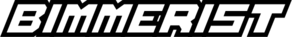BMW Spotify Not Working: Cracking the iDrive Code

Ah, the world of tech – where everything works until, well, it doesn't.
As BMW aficionados, we're all too familiar with the Bavarian symphony of engines and the sleek iDrive interface.
But occasionally, when trying to jive with Spotify, the iDrive seems to have two left feet. Let’s delve into the reasons why our beloved BMW sometimes can’t find its rhythm with Spotify.
Software Shenanigans
BMW iDrive Updates: Imagine updating your wardrobe with the latest haute couture, but then realizing your shoes don't quite match. That's BMW, always ensuring their iDrive is donned in the latest tech fashion. But sometimes, in the quest for the avant-garde, it trips up with its dance partner, Spotify.
Spotify’s Own Tweaks: On the flip side, Spotify, not wanting to be outdone, also frequently changes its tech ensemble. New features, bug squashes – all in a day's work. But occasionally, in its zest to stay fresh, it steps on iDrive’s polished shoes.
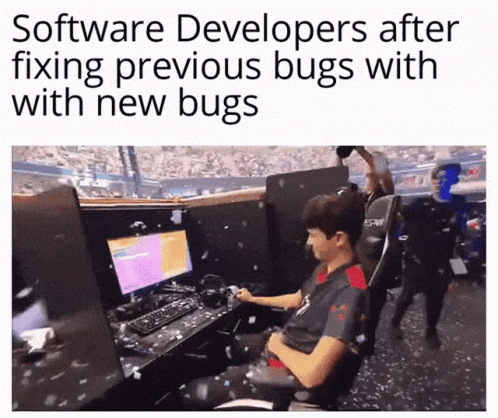
Connectivity Capers
Bluetooth Blues: Imagine the iDrive and Spotify as dancers, with Bluetooth being the rhythm. If that rhythm falters, our dancers stumble. A missed step here, a misconnection there, and voilà – no music for you!
Wi-Fi and Cellular Data Drama: Spotify, being the streaming diva it is, craves the spotlight of a solid internet connection. A weak Wi-Fi signal or shoddy cellular data? That's like asking a soprano to perform with a sore throat. Don't be surprised if Spotify throws a diva fit and refuses to play.
Account Antics
Subscription Slip-Ups: Spotify offers a range of subscription tiers, a bit like the backstage passes at a concert. If your pass isn’t valid or has some issues, don’t expect to get front-row access to the show on iDrive.

Login Labyrinth: Changed your Spotify password recently or had a minor security hiccup? That’s like changing the locks without telling your roommate. iDrive might just be left standing outside in the cold, wondering why it can't get in.
The iDrive 6 Enigma

Ah, the plot twist! BMW, in a move akin to a dramatic soap opera exit, decided to pull the plug on Spotify for iDrive 6 in 2020. While Apple fans can still groove via CarPlay, Android users, well, they’ll have to find a different dance floor.

Remember, tech, much like life, isn't always a flawless ballet. But understanding the missteps can help us get back into the groove. Let's keep the beat going and dive into the fixes next!
Solutions to the iDrive-ical
Tuning the Harmony: Fixes for the Spotify-iDrive Mismatch
Ah, the plot thickens. We've identified the culprits, but now it's time to play detective and find some remedies. Fear not, fellow Bimmerists! While tech troubles can make us feel like we're stuck in a bad musical, with the right notes, we can compose a masterpiece.
Rebooting the Rhythm: The iDrive Encore
Soft Reboot - The Gentle Nudge: Picture this as giving the iDrive a gentle tap on the shoulder, reminding it of the dance steps. Just press and hold that volume knob, count to 25 (or hum your favorite tune), and let the system take a brief curtain call. When it's back, it might just be ready for a flawless performance with Spotify.
Hard Reboot - The Showstopper: If our gentle nudge doesn’t do the trick, it’s time to pull out the big guns. Think of this as an intermission – turn off the Bimmer, disconnect that battery, and let the system catch its breath. After a 20-minute pause (maybe enjoy a coffee break?), reconnect and hope our iDrive is reinvigorated, ready to dazzle with Spotify.
Keeping Up with the Tech Times
Over-the-Air Updates - The Script Revisions: Like a theater script undergoing tweaks for a better audience reaction, the iDrive system often gets software revisions. Dive into the “Settings”, seek out the “Software Update”, and let your BMW download the latest lines.
BMW Service Center – The Director's Touch: Sometimes, our own interventions just don’t cut it. That's when it’s time to call in the directors – the experts at the BMW service center. They've got the behind-the-scenes magic to get iDrive and Spotify back in sync.
Mending Connectivity Bridges
Bluetooth Ballet: If our dance duo (iDrive and Spotify) is out of sync, it might be time to re-teach them the moves. Head into “Connections”, navigate to “Bluetooth Devices”, and play matchmaker. Unpair and then reunite them for a hopefully harmonious duet.
Wi-Fi and Cellular Tango: Spotify, our streaming sensation, needs the spotlight of a strong internet connection. Double-check that Wi-Fi connection or ensure your cellular data is giving its best performance. We don’t want any missteps in this intricate tango.
With these solutions under our belt, our BMW’s tech performance should be back in the limelight. But remember, every great show requires regular rehearsals and fine-tuning. Let’s not rest on our laurels and ensure that the encore is even more spectacular! Onward to proactive prevention!
Guarding Against Future Tech Hiccups
Ah, the encore! While our BMW's tech performance may now be the talk of the town, staying in the spotlight requires some backstage prep. After all, any seasoned performer will tell you: it's not just about the current show but ensuring every subsequent act is equally, if not more, spectacular.
Keeping the Script Fresh: Software Updates
iDrive's Tech Revisions: Think of your iDrive system as a Shakespearean actor, constantly refining its lines to captivate the audience. Regularly dive into the system settings, seek out those updates, and let iDrive evolve with the times. A well-rehearsed iDrive is a happy iDrive!
Spotify’s Tune-ups: Just as a singer fine-tunes their vocal cords, ensure Spotify is always at its pitch-perfect best. Pop into your smartphone's app store and keep that app as updated as the latest chart-toppers.
Soundcheck: Ensuring Flawless Connectivity
Bluetooth Dress Rehearsals: A perfect performance requires rehearsal. Regularly check the Bluetooth pairing between your smartphone and iDrive, ensuring it's a duet made in heaven. Keep other electronic distractions at bay, so the two can harmonize without interference.
Wi-Fi & Cellular Data Mic Check: An artist requires the right acoustics. Similarly, Spotify craves a strong internet connection. Periodically check and adjust those Wi-Fi and cellular data settings, making sure Spotify can hit those high notes without faltering.
Front-of-House Management: Account Monitoring
Subscription VIP Access: A star performer requires VIP treatment. Keep your Spotify subscription in the limelight, ensuring payment details are current, and the account basks in the glow of good standing.
Securing the Green Room: Protecting your Spotify account is akin to guarding the sanctity of an artist's green room. Arm it with robust, unique passwords and amp up the security with two-factor authentication. Keep those unauthorized fans (read: hackers) out of the backstage!
In the grand theater of technology, ensuring a flawless show requires consistent backstage work. With these preventive measures, we hope our BMW remains the star of the tech stage, delivering encore after encore of seamless Spotify performances. Here’s to many standing ovations on the road ahead!
The Journey's End and New Beginnings
In the grand theater of automotive innovation and digital evolution, our exploration into the intricate relationship between BMW's iDrive system and Spotify has been both enlightening and exhilarating.
From understanding the occasional missteps in their dance to devising strategies to keep the rhythm flowing seamlessly, we've navigated a path that merges technology with passion, and performance with melody.
But, as with all great tales, this narrative doesn't truly end—it merely transforms. The intersection of cars and technology is an ever-evolving landscape, with new horizons continuously emerging.
While today we've focused on the symphony between a luxury automobile brand and a music streaming giant, tomorrow may usher in new partnerships, challenges, and innovations that redefine our driving experience.
To all the Bimmerists out there, our shared journey is a testament to our unwavering enthusiasm for the BMW brand and our collective curiosity for the future.
The road ahead is long, winding, and filled with untold tech adventures. As we conclude this chapter, let's remember that every ending is but a prelude to a new beginning.
Here's to the countless miles, melodies, and memories that await.
Drive on with passion, tune in with excitement, and always be ready for the next great tech symphony on the horizon.